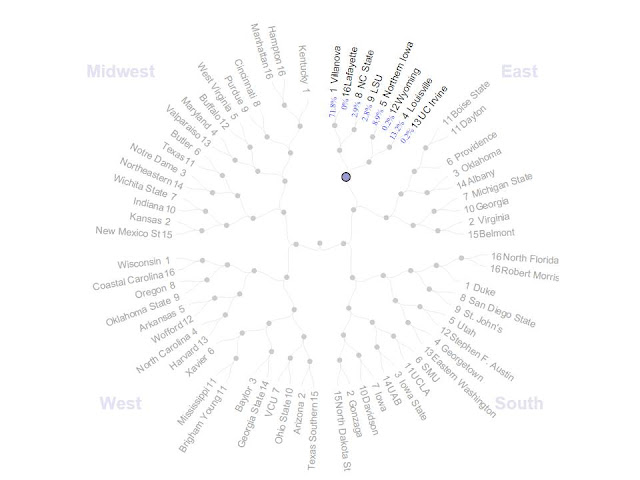
Web Programming
So, you're sold, and you want to get your feet wet creating that beautiful graphic. How to get started?First, D3--and JavaScript in general--is a web programming language, so you will struggle if you don't already have a working knowledge of HTML, SVG, CSS and JavaScript. You can pick up that working knowledge through many online tutorials, or a book from the library. My favorite source is W3Schools. I am, by no means, fluent in any of these languages, but to get started, it's enough to know how they are structured.
For example, HTML manages the layout of your content and forms the backbone of a webpage. SVG is a graphical format for making illustrations, with a mark-up structure similar to HTML. CSS can control visual formatting of the HTML elements. JavaScript is like other scripting languages (e.g. Python) but runs in a browser. JavaScript is what makes a webpage dynamic--taking user input, making real-time calculations, and modifying webpage content accordingly. D3 is a JavaScript library that makes it easier to load data and create/change visual elements based on that data.
Tutorials
Assuming you have (or will soon acquire) a working knowledge of basic web programming, there are some really great tutorials to get you started with D3. The best beginners tutorial ("Let's Make a Bar Chart") is by Mike Bostock (former graphics editor at the NY Times and developer of D3).Beyond tutorials, Mike Bostock also developed a slick framework for sharing examples (http://bl.ocks.org/). Anyone can post their code to a GitHub Gist (a mini repository), and then point the bl.ocks.org/ URL to the Gist in order to display the example as a webpage. The really nice bit is that the code which generates the example is available to be learned from. After going through a couple of tutorials, I highly recommend browsing examples and looking through the code to see how they are accomplished.
Tips
Finally, it can be a bit daunting to get started with web programming. Displaying your draft web pages, debugging and sharing can all be hard to get working. Here's my way of doing things (which is by no means the only way):- First, I like to use an all-purpose text editor like Notepad++ to create and edit files.
- To view a file in your browser, the file needs to be made available ("served" in a browser-readable format) by a server. I like to use the built-in Python SimpleHTTPServer. You'll need to have Python installed (I prefer to work with Python 2.7). Using the command terminal, navigate to the folder containing your HTML file and run the command "python -m SimpleHTTPServer". You can then view the webpage from your browser by navigating to "http://localhost:8000/index.html" (assuming the file is named "index.html").
- Your browser will have a set of developer tools which display errors generated by the code and the line number where errors were thrown, along with other helpful gadgets.
Serving the file from your own computer makes drafting and debugging very fast.
- To share your finished examples, you can use a Gist and the bl.ocks.org system mentioned above. Your code will also work on GitHub Pages or BitBucket Pages. Of course, this will work with paid web hosting services or a lab website.
Example
Here's an example I put together (my first D3 visualization ... something to make everyone else feel good about their first!).
I looked up the nutrition information for eight foods and compiled a .csv file. This is the data which guides the visualizations. The nutrition information for each food is displayed on a radar plot. The data points for each food item can be added or removed by clicking on the buttons at the top.
The code for this example is available in our usual Bitbucket repository, and also a Gist.


No comments:
Post a Comment